









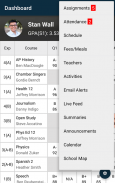
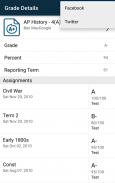


Beschreibung von PowerSchool Mobile
PowerSchool is the fastest growing, most widely used student information system, serving tens of millions of students across the globe. PowerSchool Mobile improves parent engagement and student accountability with easy, instant access to real-time attendance, assignments, scores, grades, and more!
Parents or guardians with multiple students can align all students to a single account, eliminating the need to remember different login accounts and passwords to view student details!
Use PowerSchool Mobile to:
• Customize the dashboard view to gather your important information in one location
• Monitor changes to grades and attendance with push notifications
• Register to receive email alerts for grades, attendance, or assignments
• See real-time updates of grades and attendance
• View assignment details
• Review teacher comments
• Check the school’s daily bulletin board
• View a full course schedule
• Monitor meal and fee balances
• View a calendar showing all assignment due dates
IMPORTANT!
To use the PowerSchool Mobile app, your district must be running the PowerSchool Student Information System. If your district uses a different SIS, suggest they switch to PowerSchool!
POWERSCHOOL MOBILE REQUIREMENTS
• The school district running the latest supported PowerSchool SIS version
• The school district has enabled mobile access
• A wireless connection or mobile data plan
• Users must consent to receive push notifications when connecting to servers outside of the United States
PowerSchool ist das am schnellsten wachsende und am weitesten verbreitete Schülerinformationssystem und bedient Millionen von Schülern auf der ganzen Welt. PowerSchool Mobile verbessert das Engagement der Eltern und die Rechenschaftspflicht der Schüler durch einfachen und sofortigen Zugriff auf Anwesenheitsinformationen, Aufgaben, Ergebnisse, Noten und mehr in Echtzeit!
Eltern oder Erziehungsberechtigte mit mehreren Schülern können alle Schüler an einem einzigen Konto ausrichten, sodass Sie sich nicht mehr unterschiedliche Anmeldekonten und Kennwörter merken müssen, um die Schülerdetails anzuzeigen!
Verwenden Sie PowerSchool Mobile, um:
• Passen Sie die Dashboard-Ansicht an, um Ihre wichtigen Informationen an einem Ort zu sammeln
• Überwachen Sie Änderungen der Besoldungsgruppen und der Anwesenheit mithilfe von Push-Benachrichtigungen
• Registrieren Sie sich, um E-Mail-Benachrichtigungen zu Noten, Anwesenheit oder Aufgaben zu erhalten
• Sehen Sie Echtzeit-Aktualisierungen der Noten und der Anwesenheit
• Zuweisungsdetails anzeigen
• Überprüfen Sie die Lehrerkommentare
• Überprüfen Sie die tägliche Pinnwand der Schule
• Zeigen Sie einen vollständigen Kursplan an
• Überwachen Sie das Essens- und Gebührenguthaben
• Zeigen Sie einen Kalender mit allen Fälligkeitsterminen für Zuweisungen an
WICHTIG!
Um die PowerSchool Mobile-App verwenden zu können, muss in Ihrem Distrikt das PowerSchool-Schülerinformationssystem ausgeführt werden. Wenn Ihr Distrikt ein anderes SIS verwendet, schlagen Sie vor, dass er zu PowerSchool wechselt!
POWERSCHOOL MOBILE ANFORDERUNGEN
• Der Schulbezirk, in dem die neueste unterstützte PowerSchool SIS-Version ausgeführt wird
• Der Schulbezirk hat den mobilen Zugriff aktiviert
• Eine drahtlose Verbindung oder ein mobiler Datentarif
• Benutzer müssen einverstanden sein, Push-Benachrichtigungen zu erhalten, wenn sie eine Verbindung zu Servern außerhalb der USA herstellen









